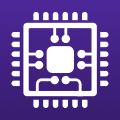How To
Apps and Programs to Maximize Your Experience on Steam
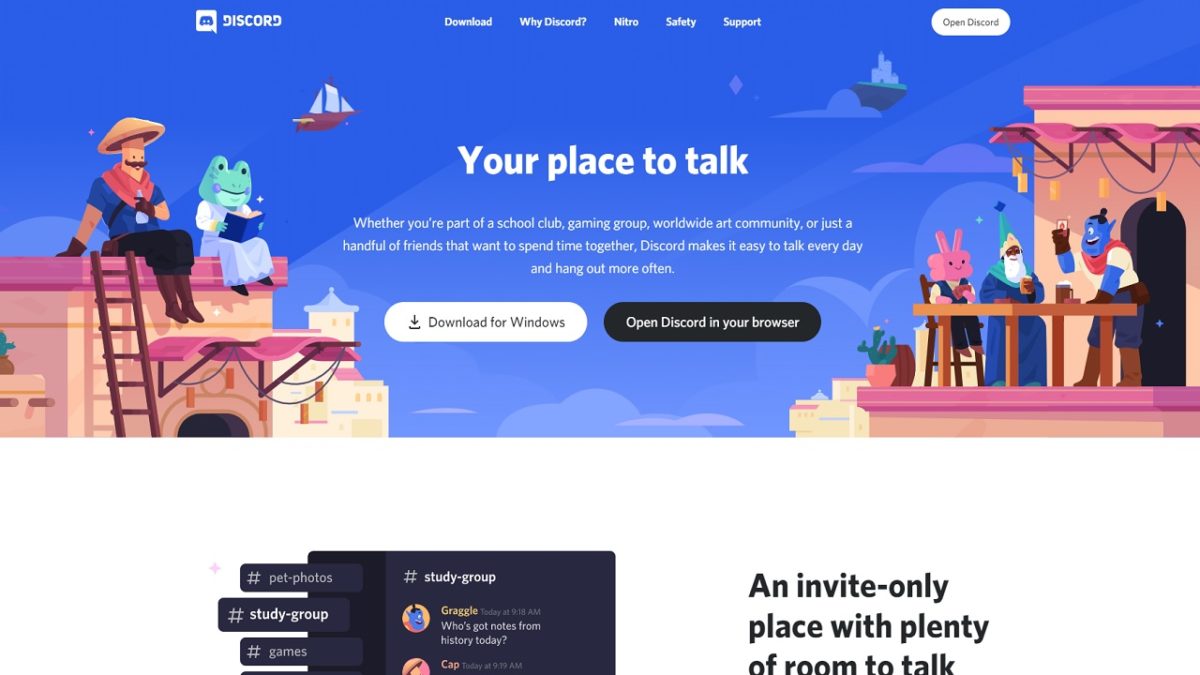
- December 11, 2020
- Updated: July 2, 2025 at 4:15 AM
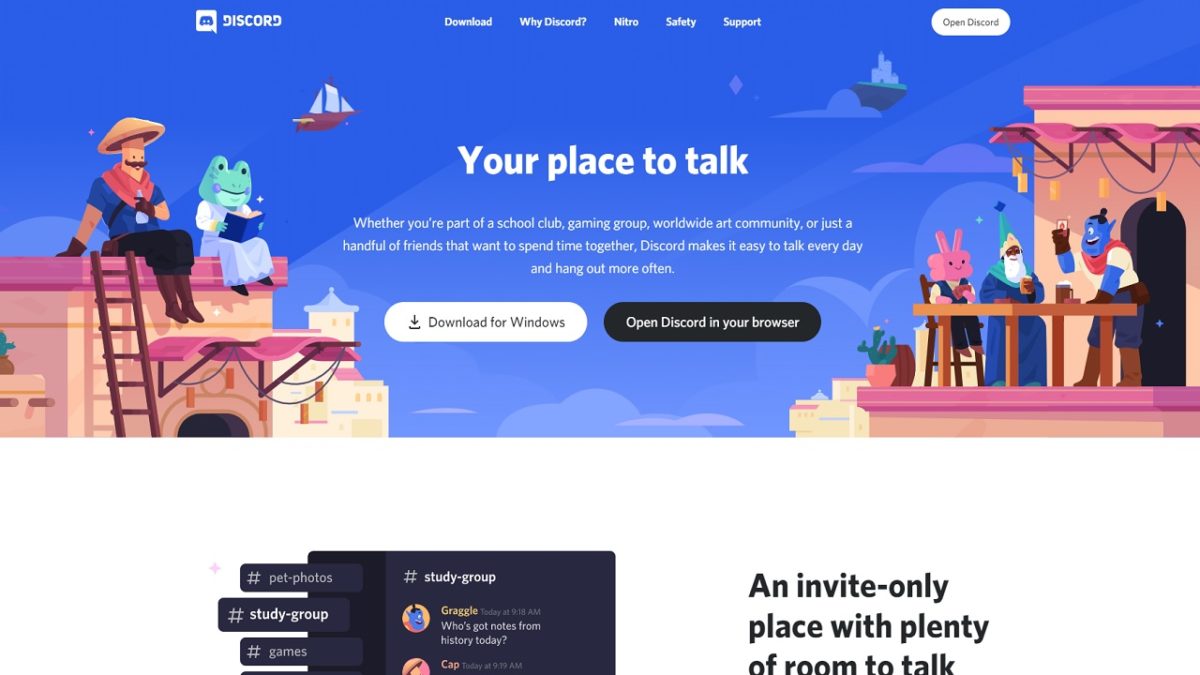
Steam is the world’s most popular online video game store. Along with an unrivaled catalog of the hottest titles on the market, it boasts a gaming platform where gamers all over the world can connect and interact with each other. In fact, Steam is a little ecosystem where you can chat, compete and play with friends anywhere on the planet.
Although the Steam client is comprehensive, there may be times when you want to perform tasks that it doesn’t support. Also, you might find yourself in a situation where your PC doesn’t perform optimally while Steam is running. For these reasons, you might need to enlist different accessories to improve your gaming experience.
In today’s article, we’re going to share a roundup of apps and programs that we consider essential for any Steam user. Designed to exponentially improve your gaming experience, these options are all completely free. Want to learn more and download them?
Discord
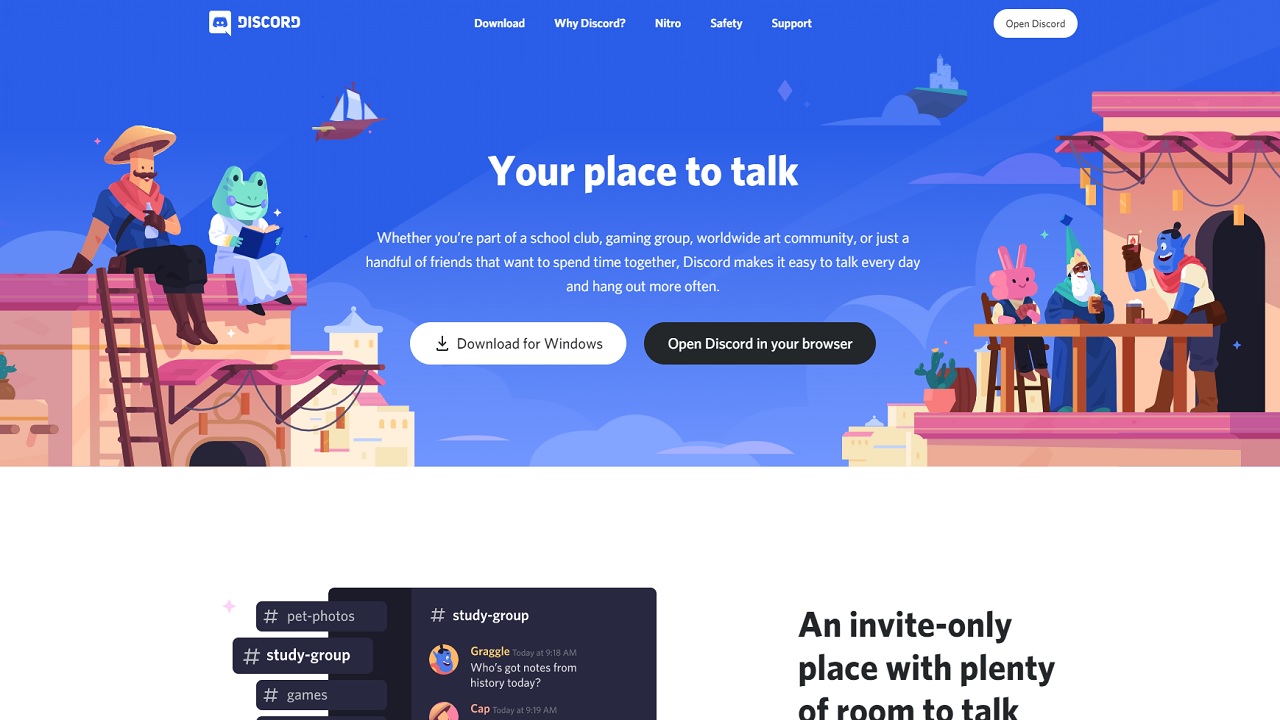
Discord is a popular service for chats and video calls with the goal of uniting friends with common interests. Since its launch in 2015, Discord has become a favorite of gamers, who use it to keep in touch and chat during their games.
One of the most interesting things about Discord is that this app lets you create real communities of gamers where you can find people with similar interests. So, if you’re an Overwatch fan, you can join Discord channels dedicated to Blizzard’s shooter and chat while playing with your new teammates.
Discord is completely free, and its main features include the ability to send text and voice messages and to make video calls. What’s more, you can use it on both your PC and Android or iOS phone.
While Steam offers a similar app called Steam Chat, it lacks the huge community of gamers that Discord has amassed.
- Discord for PC
- Discord for Android
- Discord for iOS
LogMeIn Hamachi
If you’re a fan of multiplayer games but have concerns about the security of your computer and personal data, you’ll love LogMeIn Hamachi. This VPN lets you create completely secure virtual networks between different computers, and it’s entirely free!
Using LogMeIn Hamachi, you can create and host secure meetings with friends all over the world or record gameplay and podcasts between different players, as it connects your devices. And this VPN’s extremely secure P2P (peer-to-peer) connection is ideal for gaming sessions.
In terms of operation, LogMeIn Hamachi has a very simple interface. In fact, even if you’ve never used VPN before, you’ll be using it like a pro in no time. So, what are you waiting for? Download it today!
Razer Cortex Game Booster
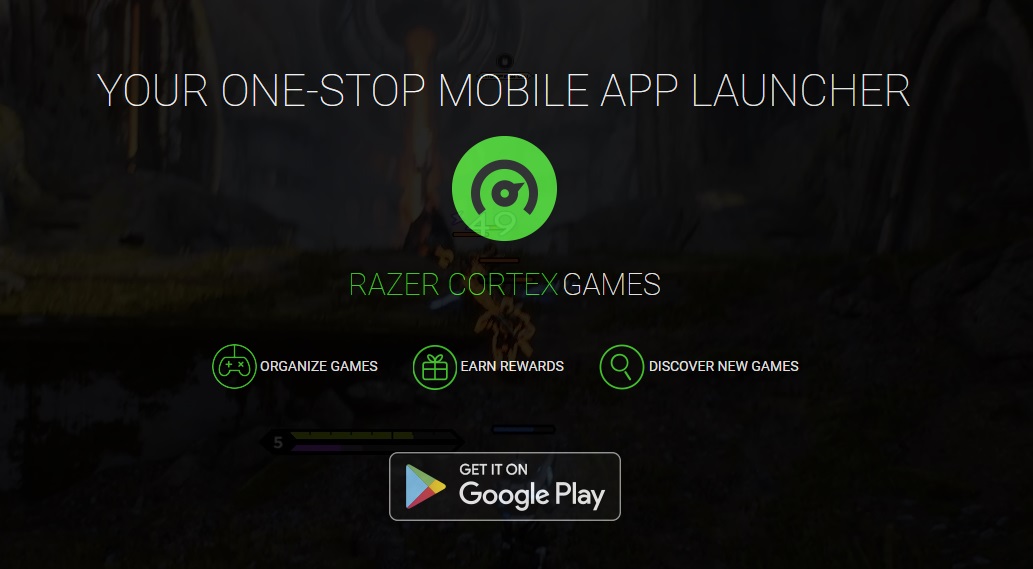
One of a gamer’s worst enemies is a less-than-optimal device. In these cases, your PC’s performance is affected and your games slow down considerably. There are many programs that promise to optimize and revive your old computer, but not all are designed to improve video game performance. Razer Cortex Game Booster is inarguably the best program to do that.
Developed by Razer, Game Booster analyzes your computer settings to achieve better Steam performance. In just a few clicks, your gaming experience will improve significantly, ensuring faster, more fluid gameplay.
Razer Game Booster is a completely free app that works as well as the best paid program. It’s ideal for Steam users who don’t have a cutting-edge PC but still want to play video games.
MSI Afterburner
If you like to push your PC to its limits, you’ve probably heard of the term overclocking. It means bypassing the limits of your computer’s hardware to make it perform far more efficiently. But not everyone knows how to do this or is willing to pay for a program that can achieve this.
MSI Afterburner is a completely free overclocking utility that gives you control of your graphics card. Initially compatible only with its own graphics cards, today it can also be used with AMD and NVidia cards.
With an extremely simple user interface, MSI Afterburner is capable of exponentially improving the performance of your GPU. Of course, don’t forget that pushing your graphics card to its limits will cause it to overheat, so before using this program, make sure you have a good cooling system installed on your PC.
OBS Studio
Every self-respecting gamer wants to record their games and share them in real time with their followers on streaming platforms. But not everyone knows how to do this or has the correct software. In these situations, we recommend OBS Studio, a simple, easy solution to get your videos online in no time.
OBS Studio is a completely free program you can use to broadcast your games on the main streaming portals (Twitch, DailyMotion, etc.). It is highly customizable, and best of all, you don’t need much computer knowledge to learn how to use it in a matter of seconds. But don’t be fooled, because that doesn’t mean it’s a simple program. OBS Studio includes all the necessary features to give all your gameplay sessions a professional appearance.
If you’re looking for a good free program to broadcast your games that also lets you use HD video, don’t hesitate to download OBS Studio.
f.lux
If you’re a typical gamer, you spend hours and hours in front of your PC enjoying good multiplayer games, collecting trophies or simply relaxing with your favorite game. This certainly turns a boring day into a memorable one, but it may take a toll on your eyes in the long run. To prevent your eyesight from suffering every time you decide to play, we recommend f.lux. This useful program adjusts your monitor settings to make it less harmful to your eyes. And it’s absolutely free!
The way f.lux works is simple. The program adjusts the color temperature of your monitor depending on the time of day and the lighting in your room. This is especially useful if you often play video games at night with dim lighting, as it considerably reduces the damage that you unwittingly cause to your eyes.
In addition to being an excellent program to prevent eye problems, f.lux will improve your sleep quality. Because it has been proven that if you use screens before bed, you won’t sleep as well. To give it a try, you can download it securely and conveniently below.
CPU-Z
It’s any gamer’s worst nightmare to have an old or outdated computer. Poor performance can make your video games go slow, lag or even fail to load. If you play single-player titles, this can be annoying, but if you’re a fan of real-time multiplayer games, your malfunctioning PC could cause you to lose a game. To solve these types of problems, we recommend CPU-Z.
CPU-Z is a free program that will scan your PC from top to bottom to see if it’s optimized and give you options to boost its performance. Unlike other similar programs, CPU-Z is easy to use and provides all the information you need about what changes you are making to your computer. What’s more, it shows you the changes made in real time and lets you export a report about them in case a problem arises and you need an expert’s opinion.
It may not be the most entertaining program, but CPU-Z will optimize your computer and considerably improve its performance in the blink of an eye. Of course, before making any changes, be sure to create a system restore point. After all, an ounce of prevention is worth a pound of cure!
CCleaner
CCleaner is a program that needs no introduction. If you have been playing video games for years, you have probably heard of it or used it at some point. And if there’s any program capable of thoroughly cleaning your PC of unnecessary files, it would be CCleaner.
As you well know, whenever you install and uninstall a video game, residual files remain on your computer. Although a few won’t affect the performance of your equipment, years of gaming can turn a fast PC into a real hunk of junk. Ultimately, the space that these residual files or broken entries occupy in your operating system’s registry ends up diminishing your computer’s performance.
CCleaner is a free app that scans your computer and identifies all the unnecessary files and incorrect registry entries that are affecting the speed of your operating system. After cleaning them, your PC will run much faster, thus improving your sessions on Steam. Don’t hesitate to try it!
We hope our roundup of apps and programs to enhance your Steam experience has been helpful to you. Are there any others that you think should be on our list? Tell us about them in the comments section!
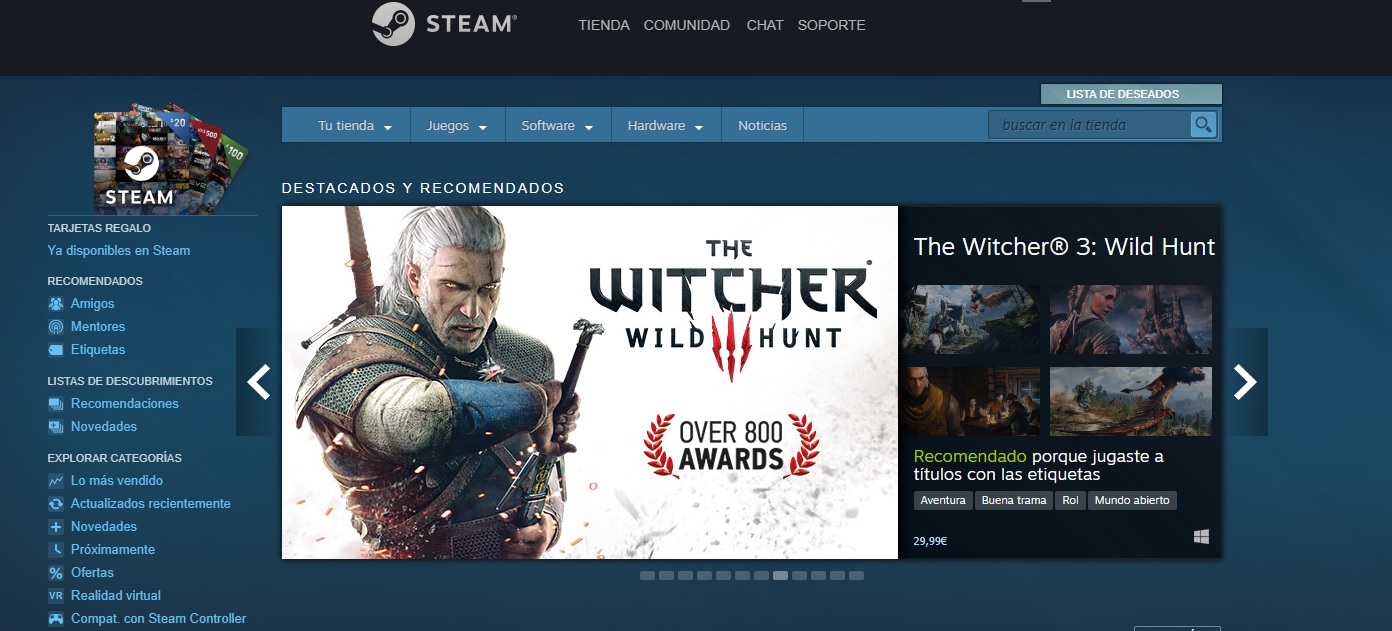
Basic Steam Guide: Curators, Filters, Weekly Deals, Discovery Queue…
READ MORELatest from Softonic Editorial Team
You may also like
 News
NewsThe Minecraft-style game from Riot Games is revived, although it is no longer a game from Riot Games
Read more
 News
NewsA young British man will have to return 4.1 million pounds in cryptocurrencies after impersonating Elon Musk and Barack Obama on Twitter to steal them
Read more
 News
NewsDispatch has sold a million copies in ten days, becoming the most successful narrative game of the year
Read more
 News
NewsA former business director of Square Enix claims that players do not care about the use of AI in video games
Read more
 News
NewsGeoff Keighley announces the nominees for the Game Awards with a French game being the big winners of the nominations
Read more
 News
NewsChristian Bale and Leonardo DiCaprio could join the cast of Michael Mann's new movie
Read more