How To
How to Appear Offline on Steam in 4 Easy Steps
- April 7, 2021
- Updated: July 2, 2025 at 4:09 AM
Steam has risen to untold heights of fame in the last few years by becoming the biggest video game distributor globally, released on Windows, Mac, and Android. Thousands of games are launched on Steam every year, with something to appeal to every budget and genre. It also serves as a social hub where you can add your friends to see what they’re playing and what they want to play. You can chat to them and join them in-game with ease, but sometimes you hit your social limit and want to game in peace, away from everyone else.
How to Appear Offline on Steam
In this guide, we’ll show how to set yourself to Offline and tweak your settings to make sure that you always appear Offline when you log into Steam if your desire for privacy and solitude is more than a once-off thing.
Step 1: Open your Friends List
Open your Steam and select the Friends & Chat option in the bottom right-hand corner of the screen. This will open up your Friends List.
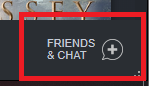
Step 2: Select Offline
Select the arrow next to your profile name and click on the Offline option. This will immediately make you appear offline on Steam until you choose to change it back to Online or close Steam.
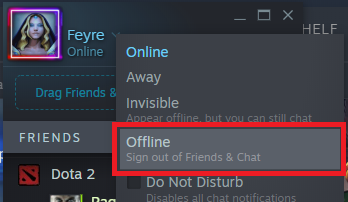
Step 3: Access Settings
This will reset the moment you restart Steam, and you’ll appear as Online again. If you want to reverse this and appear Offline as your default setting, then select the Gear icon next to your profile name in your Friends List.
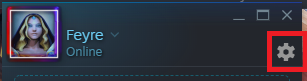
Step 4: Toggle the default settings
In the Settings menu that pops up, select the Sign into friends when Steam client starts option so that the switch shows as Off. This ensures that you always show as Offline unless you manually go and change it.
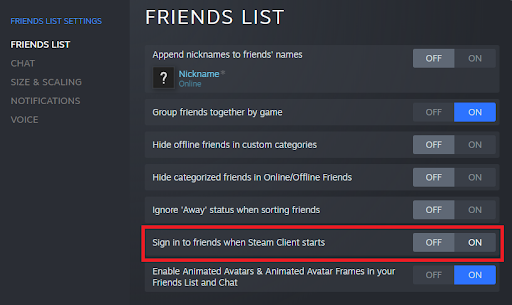
Lurking in the Shadows
While gaming is often more fun with friends, sometimes you need a little bit of solitude to unwind and lose yourself in another world for a while. We all need a way to escape life now and then, and sometimes people get in the way of that. Luckily, Steam made sure to give us that escape and allow us to play games free from the need to socialize with others.
Latest from Shaun M Jooste
You may also like
- News
The K-pop warriors will have a sequel after surpassing 325 million views, but you will have to be patient
Read more
- News
They discover an emotional easter egg in GTAV 12 years after its release
Read more
- News
Dante's Inferno, the mythical game for Xbox 360 and PS3, could have had a sequel and its screenwriter reveals all its secrets
Read more
- News
This English movie is a classic of LGBTIQ+ cinema and you can watch it streaming today
Read more
- News
Millie Bobby Brown, before the premiere of the final season of Stranger Things, pleads with the press to stop talking about her physical appearance
Read more
- News
From the director of Bodies Bodies Bodies comes a movie that shows us that weddings can be terrifying
Read more
