How To
How to Refund a Game on Steam
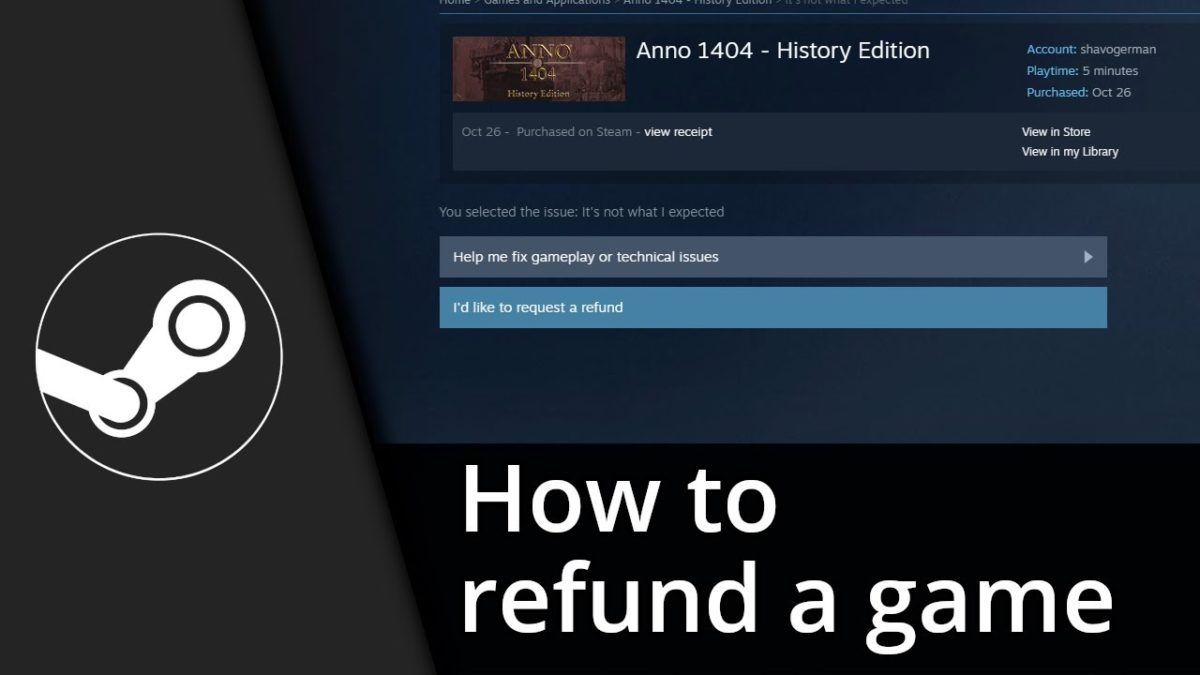
- January 21, 2021
- Updated: July 2, 2025 at 4:14 AM
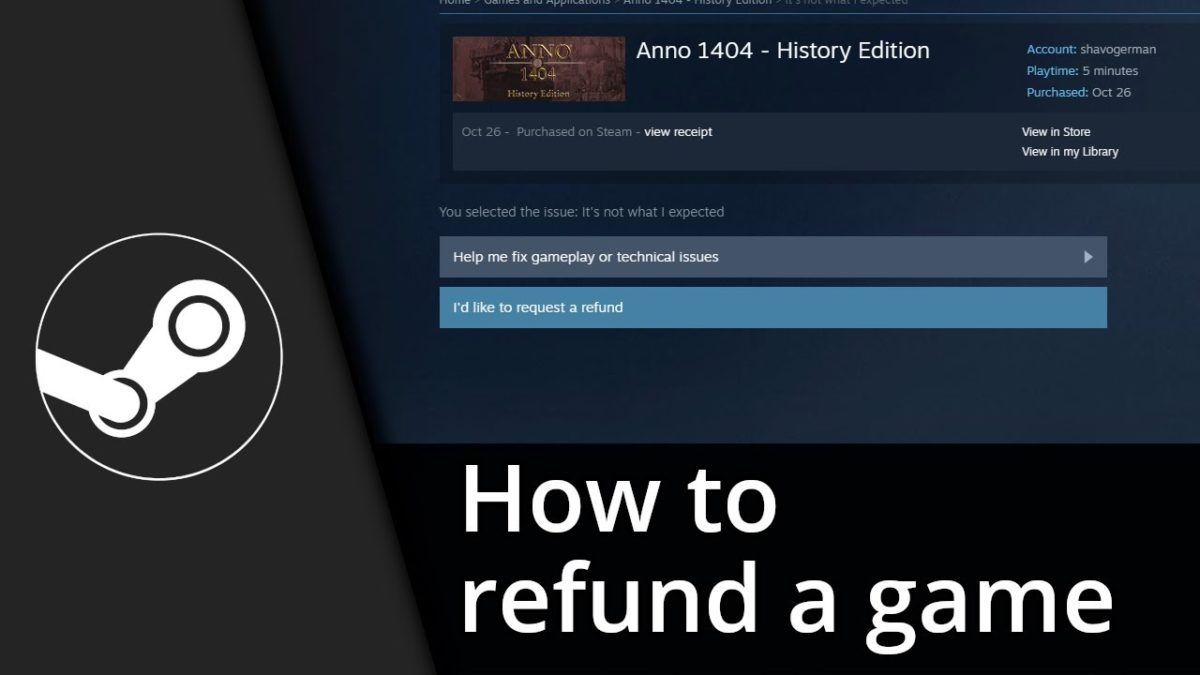
If you’ve ever been to a Black Friday sale, you’ve undoubtedly experienced buyer’s remorse, as we all have. It’s all the hype of not missing out that often crashes out credit cards in an unguarded moment. A rather clever acronym for this is FOMO (fear of missing out), and yes, we all have it to a degree. Although this tongue-in-cheek reference brings a smile to your face, what you need is a refund.

When may I request a Steam refund?
Fear not, fellow Steamers, as Valve undertakes to refund you when the buying rush is over, and you realize you need another week’s food more than the latest game. As long as you’ve played less than two hours and bought it less than 14 days ago, you’re eligible for a refund.
Of course, there are other valid reasons for requesting a refund that’s also acceptable, such as not enjoying the game, an accidental purchase, or technical issues. You can supply your reasons when following the refund process online on your Steam account.
How to request a refund on Steam?
- Go to help.steampowered.com and use your Steam account to log in.
- Select the option for ‘A Purchase.’
- From the list of recent purchases, you can click on the relevant one you want to return. This list only displays all purchases that fall within the 14 days and are valid for a refund.
- From the drop-down options, choose the reason why you want to return the game.
- Click on the tab that reads ‘I’d like to request a refund’ and complete and submit the form provided.
- Next, you must select the original method of payment you used for the purchase.
- You’ll receive a confirmation email that your request is submitted.

How long will I wait for my Steam refund?
It typically takes up to 7 days for the refund to be completed, whether you log in via Windows, Mac, or Android. International refunds can take longer. If you’re in the United States and have been waiting more than seven days, you should make sure that you haven’t already used the credit to make more purchases. If that’s not the case, you can repeat the process to request a refund as described above.
Other marketplace platforms like Steam
Variety is the spice of life, and for gamers, that means hunting down the best prices for your games and accessories. You can also take a look at what GOG Galaxy and the Epic Game Store has to offer.
You may also like
 News
NewsKickstart Your Next Project: How to Get 10 Free Professional Images from Adobe Stock Today
Read more
 News
NewsArc Raiders surprises everyone with something that has never happened before: a charming community
Read more
 News
NewsThe new Lorcana collection promises us gargoyles, magic cauldrons, and a mysterious source of power
Read more
 News
NewsThis unique western about a cowboy and his cow is one of the best films in independent cinema and you shouldn't miss it
Read more
 News
NewsDwayne Johnson ended up firing his own agents for not believing in his potential to be a star
Read more
 News
NewsIf you're waiting for Just Cause 5, don't keep waiting, because there have been massive layoffs at its development studio
Read more