How To
How to Uninstall Steam Games in 5 Easy Steps
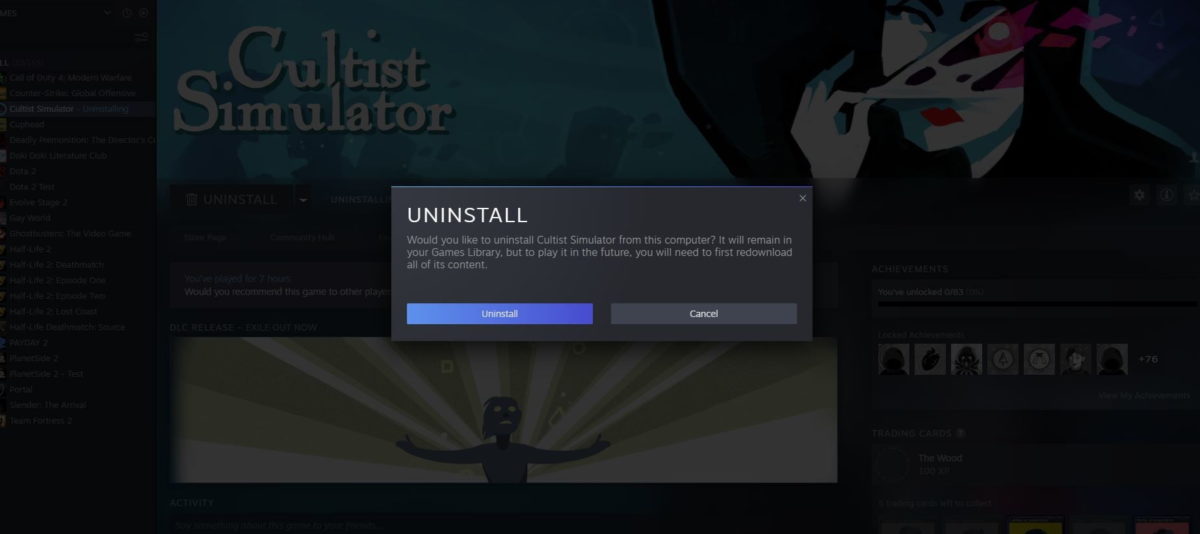
- April 13, 2021
- Updated: July 2, 2025 at 4:09 AM
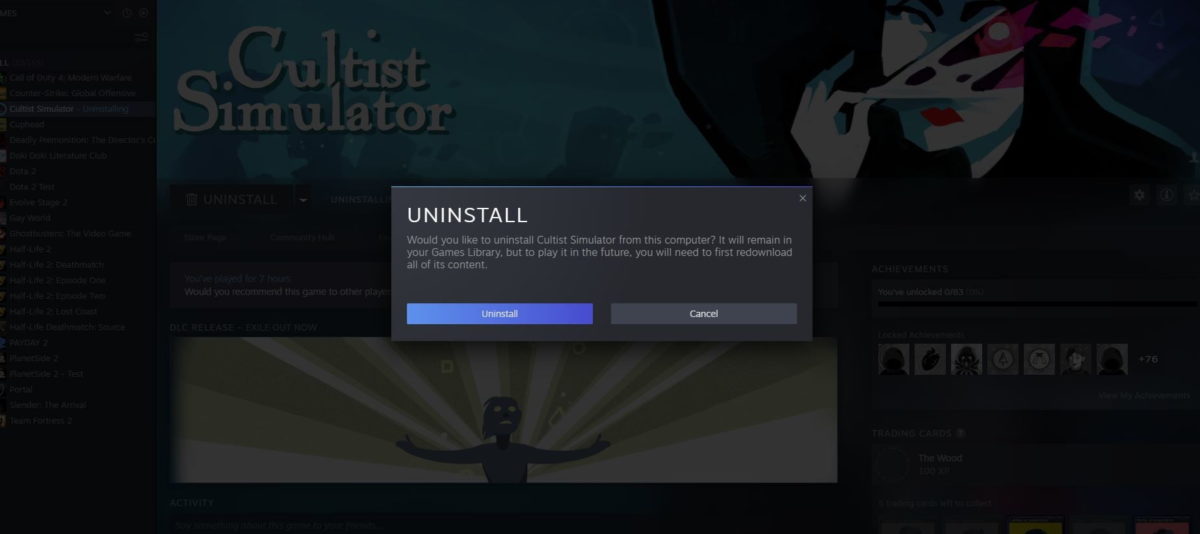
Uninstalling Steam completely on Mac and Windows will also remove any games, content and saved files. However, with the extensive library of games available on Steam, there may come a point where you may need to uninstall only a few games to free up space on your computer to be able to purchase more games on Steam.
In most cases, your games saved progress is stored in the cloud, so if you reinstall the games, you should be able to continue where you left off. Just double-check that you have selected cloud storage for your saved games as a precaution.
How to Uninstall Steam Games
Below are the steps for uninstalling games without uninstalling Steam. This process is the same on Windows 10 (or newer) and Mac.
Step 1: Launch Steam
Open your Steam application on your computer.

Step 2: Click on ‘library’
Click on the ‘Library’ tab at the top of your screen.

Step 3: Choose a Game to Uninstall
Scroll through the list of all your installed games and choose the one you want to remove.

Step 4: Uninstall the Game
Click on the game you wish to uninstall. You will be taken to the Steam page. From here, you need to click on the ‘Manage’ icon, which is represented by a gear on the right of the screen. Now choose ‘Uninstall’ from the options provided. Alternatively, you can also right-click on the game in your library, and from the pop-up menu, select ‘Manage’ and then ‘Uninstall’.
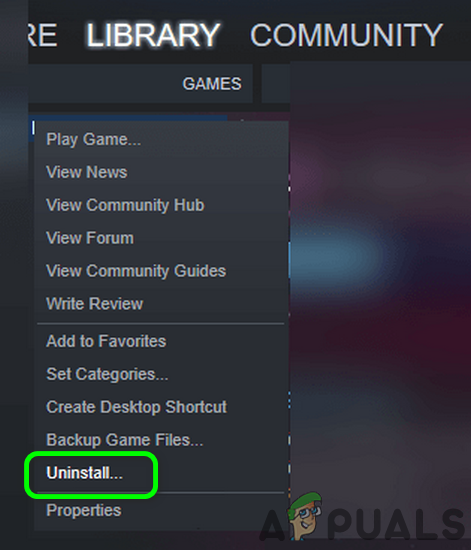
Step 5: Confirm That You Want to Uninstall the Game
A message box will pop up to confirm that you want to uninstall the game. Once accepted, the game will be removed entirely from your computer.

Free up Space for More Games
As you can see, it is a simple process to uninstall your Steam games. The best part is you can uninstall games without losing saves if you made the choice to save to the cloud, which means you can just continue when you decide to re-install the game. This way, you can explore a much wider variety of games from Steam’s extensive library.
Latest from Shaun M Jooste
You may also like
 News
NewsThis anime is taking social media by storm and is finally premiering on Netflix
Read more
 News
NewsMeta has a problem with its AI: it doesn't interest even its own workers
Read more
 News
NewsGoogle will update the Google Ads API monthly starting in 2026
Read more
 News
NewsToday everyone wants to play 'Silksong', but when 'Hollow Knight' was first announced, no one believed in its success
Read more
 News
NewsIt has a 78 on Metacritic, but don't be fooled: this video game will be considered a cult classic that you shouldn't miss in no time
Read more
 News
NewsEven the creator of Devil May Cry cannot make the game of his dreams, he has confirmed in a recent interview
Read more